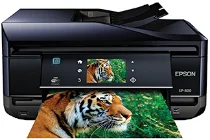
Epson XP-800 Printer Software and Drivers for Windows and Macintosh OS.
Microsoft Windows Supported Operating System
Windows 11 (64 bit)
Windows 10 (32/64 bit)
Windows 8.1 (32/64 bit)
Windows 8 (32/64 bit)
Windows 7 SP1 (32/64 bit)
Windows Vista SP2 (32/64 bit)
Windows XP SP3 (32/64 bit)
Supported OS: Windows 8 32-bit & 64-bit, Windows 8.1 32-bit & 64-bit, Windows 10 32-bit & 64-bit, Windows 11
This driver package installer contains the following items:
- Printer Driver
- Scanner Driver and EPSON Scan Utility
- Epson Event Manager
- Epson Software Updater
- Epson Fax Utility
- Network Installer
Supported OS: Windows 7 32-bit & 64-bit, Windows XP 32-bit & 64-bit, Windows Vista 32-bit & 64-bit
This driver package installer contains the following items:
- Printer Driver
- Scanner Driver and EPSON Scan Utility
- Epson Event Manager
- Epson Software Updater
- Epson Fax Utility
- Network Installer
Supported OS: Windows 8 32-bit, Windows 8.1 32-bit, Windows 10 32-bit
Supported OS: Windows 8 64-bit, Windows 8.1 64-bit, Windows 10 64-bit
Supported OS: Windows 7 32-bit, Windows Vista 32-bit, Windows XP 32-bit
Supported OS: Windows 7 64-bit, Windows Vista 64-bit, Windows XP 64-bit
Supported OS: Windows 11, Windows 10 32-bit & 64-bit, Windows 8.1 32-bit & 64-bit, Windows 8 32-bit & 64-bit, Windows 7 32-bit & 64-bit, Windows Vista 32-bit & 64-bit, Windows XP 32-bit & 64-bit
Supported OS: Windows 10 32-bit, Windows 8.1 32-bit, Windows 8 32-bit, Windows 7 32-bit, Windows Vista 32-bit, Windows XP 32-bit
Supported OS: Windows 11, Windows 10 64-bit, Windows 8.1 64-bit, Windows 8 64-bit, Windows 7 64-bit, Windows Vista 64-bit, Windows XP 64-bit
Apple Supported Operating System
Mac OS X 13 Ventura
Mac OS X 12 Monterey
Mac OS X 11 Big Sur
Mac OS X 10.15 Catalina
Mac OS X 10.14 Mojave
Mac OS X 10.13 High Sierra
Mac OS X 10.12 Sierra
Mac OS X 10.11 El Capitan
Mac OS X 10.10 Yosemite
Mac OS X 10.9 Mavericks
Mac OS X 10.8 Mountain Lion
Mac OS X 10.7 Lion
Mac OS X 10.6 Snow Leopard
Mac OS X 10.5 Leopard
Supported OS: Mac OS X Leopard 10.5, Mac OS X Snow Leopard 10.6, Mac OS X Lion 10.7, Mac OS X Mountain Lion 10.8
Supported OS: Mac OS X Leopard 10.5, Mac OS X Snow Leopard 10.6, Mac OS X Lion 10.7, Mac OS X Mountain Lion 10.8, Mac OS X Mavericks 10.9, Mac OS X Yosemite 10.10, Mac OS X El Capitan 10.11, Mac OS Sierra 10.12, Mac OS High Sierra 10.13, Mac OS Mojave 10.14, Mac OS Catalina 10.15, Mac OS Big Sur 11, Mac OS Monterey 12, Mac OS Ventura 13
Supported OS: Mac OS X Snow Leopard 10.6, Mac OS X Lion 10.7, Mac OS X Mountain Lion 10.8, Mac OS X Mavericks 10.9, Mac OS X Yosemite 10.10, Mac OS X El Capitan 10.11, Mac OS Sierra 10.12, Mac OS High Sierra 10.13, Mac OS Mojave 10.14, Mac OS Catalina 10.15, Mac OS Big Sur 11, Mac OS Monterey 12, Mac OS Ventura 13
Supported OS: Mac OS X Leopard 10.5, Mac OS X Snow Leopard 10.6, Mac OS X Lion 10.7, Mac OS X Mountain Lion 10.8, Mac OS X Mavericks 10.9, Mac OS X Yosemite 10.10, Mac OS X El Capitan 10.11, Mac OS Sierra 10.12, Mac OS High Sierra 10.13, Mac OS Mojave 10.14
Supported OS: Mac OS X Snow Leopard 10.6, Mac OS X Lion 10.7, Mac OS X Mountain Lion 10.8, Mac OS X Mavericks 10.9, Mac OS X Yosemite 10.10, Mac OS X El Capitan 10.11, Mac OS Sierra 10.12, Mac OS High Sierra 10.13, Mac OS Mojave 10.14, Mac OS Catalina 10.15, Mac OS Big Sur 11, Mac OS Monterey 12, Mac OS Ventura 13
Epson XP-800 Specifications
The name of the Epson XP-800 printer is precisely related to its design features. The machine is a grayscale printer that serves various functions, such as printing up contacts to 960 sheets and 3.5 x 5.5 cards at 48,000 per month, copying any document, or making facsimile transmissions from home, small office, or even business users. This device is all-in-one and has a black exterior. It features a moving control panel, which is intuitive and easy to take care of. Not that calls from your printer will startle you awake in the night. The more impressive aspect is how the machine can melt away into nothingness using a motorized output tray and a control panel with function keys.
In print quality, the XP-800 is a big gun, using Epson’s five-cartridge Claria Premium ink system to deliver sharp, clear text and vivid photos. Also significant is the additional photo black ink, making the printer a good choice for hobbyist photographers and those who enjoy beautiful pictures. Efficiency at printing is not bad; documents and images roll on like a river without losing face. It is reasonably capable of moderate home office use and has a duplex print feature and a solid tray capacity. However, as with many inkjet printers, the question of ink costs is a concern, and users can expect higher-than-average running costs if printing jobs are significant.
The XP-800 is also very well connected. It supports Ethernet and Wi-Fi, including Wi-Fi Direct, to connect directly to devices, and it supports Apple AirPrint and Google Cloud Print. In addition to Epson Connect, its mobile printing service will provide users with another option. For this and many other reasons, this printer can satisfy many needs in most small households. In short, the Epson XP-800 is a multifunction machine. It’s a Small-in-One that lives up to its promise. It boasts quality printouts and generous connectivity. It’s undoubtedly the machine for someone who needs both performance and space efficiency in a home printer. It may put off some users because of its operational expenses, but it is an excellent all-in-one choice for users who only print sometimes.