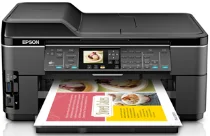
Epson WorkForce WF-7510 Printer Software and Drivers for Windows and Macintosh OS.
Microsoft Windows Supported Operating System
Windows 11 (64 bit)
Windows 10 (32/64 bit)
Windows 8.1 (32/64 bit)
Windows 8 (32/64 bit)
Windows 7 SP1 (32/64bit)
Windows Vista SP2 (32/64bit)
Windows XP SP3 (32/64bit)
supported os: Windows 11, Windows 10 32-bit & 64-bit, Windows 8.1 32-bit & 64-bit, Windows 8 32-bit & 64-bit
This driver package installer contains the following items:
- Printer Driver
- Scanner Driver and EPSON Scan Utility
- Epson Fax Utility
- Epson Event Manager
- Epson Software Updater
- Network Installer
supported os: Windows 7 32-bit & 64-bit, Windows Vista 32-bit & 64-bit, Windows XP 32-bit & 64-bit
This driver package installer contains the following items:
- Printer Driver
- Scanner Driver and EPSON Scan Utility
- Epson Fax Utility
- Epson Event Manager
- Epson Software Updater
- Network Installer
supported os: Windows 10 32-bit, Windows 8.1 32-bit, Windows 8 32-bit
supported os: Windows 10 64-bit, Windows 8.1 64-bit, Windows 8 64-bit
supported os: Windows 7 32-bit, Windows Vista 32-bit, Windows XP 32-bit
supported os: Windows 7 64-bit, Windows Vista 64-bit, Windows XP 64-bit
supported os: Windows 10 32-bit, Windows 8.1 32-bit, Windows 8 32-bit, Windows 7 32-bit, Windows Vista 32-bit, Windows XP 32-bit
supported os: Windows 11, Windows 10 64-bit, Windows 8.1 64-bit, Windows 8 64-bit, Windows 7 64-bit, Windows Vista 64-bit, Windows XP 64-bit
supported os: Windows 11, Windows 10 32-bit & 64-bit, Windows 8.1 32-bit & 64-bit, Windows 8 32-bit & 64-bit, Windows 7 32-bit & 64-bit, Windows Vista 32-bit & 64-bit, Windows XP 32-bit & 64-bit
Apple Supported Operating System
Mac OS X 13 Ventura
Mac OS X 12 Monterey
Mac OS X 11 Big Sur
Mac OS X 10.15 Catalina
Mac OS X 10.14 Mojave
Mac OS X 10.13 High Sierra
Mac OS X 10.12 Sierra
Mac OS X 10.11 El Capitan
Mac OS X 10.10 Yosemite
Mac OS X 10.9 Mavericks
Mac OS X 10.8 Mountain Lion
Mac OS X 10.7 Lion
Mac OS X 10.6 Snow Leopard
Mac OS X 10.5 Leopard
supported os: Mac OS X Leopard 10.5, OS X Snow Leopard 10.6, OS X Lion 10.7, OS X Mountain Lion 10.8, OS X Mavericks 10.9, OS X Yosemite 10.10, OS X El Capitan 10.11, MacOS Sierra 10.12, MacOS High Sierra 10.13, MacOS Mojave 10.14, MacOS Catalina 10.15, MacOS Big Sur 11, MacOS Monterey 12, MacOS Ventura 13
supported os: Mac OS X Snow Leopard 10.6, OS X Lion 10.7, OS X Mountain Lion 10.8, OS X Mavericks 10.9, OS X Yosemite 10.10, OS X El Capitan 10.11, MacOS Sierra 10.12, MacOS High Sierra 10.13, MacOS Mojave 10.14, MacOS Catalina 10.15, MacOS Big Sur 11, MacOS Monterey 12, MacOS Ventura 13
supported os: Mac OS X Snow Leopard 10.6, OS X Lion 10.7, OS X Mountain Lion 10.8, OS X Mavericks 10.9, OS X Yosemite 10.10, OS X El Capitan 10.11, MacOS Sierra 10.12, MacOS High Sierra 10.13, MacOS Mojave 10.14, MacOS Catalina 10.15, MacOS Big Sur 11, MacOS Monterey 12, MacOS Ventura 13
supported os: Mac OS X Leopard 10.5, OS X Snow Leopard 10.6, OS X Lion 10.7, OS X Mountain Lion 10.8, OS X Mavericks 10.9, OS X Yosemite 10.10, OS X El Capitan 10.11, MacOS Sierra 10.12, MacOS High Sierra 10.13, MacOS Mojave 10.14
Epson WorkForce WF-7510 Specifications
The Epson WorkForce WF-7510 is the perfect choice for businesses needing a reliable, multipurpose, wide-format printer. It can print on papers of impressive variety from A4 size up to 13 x 19 inches – beating many printers in the category and standing toe-to-toe directly against the Brother MFC-J6930DW. With prints of this class, one demands a strong performer that provides both quantity and quality; businesses need high-quality colored graphics, brochures, and essential office material day after day.
Functionality-wise, the WF-7510 is not just limited to faxing; it also scans and copies admirably. These functions are handled deftly and effortlessly through an intuition-bound interface. The WF-7510 comes with built-in wireless and wired networking that is well-designed for easy connection by many users. Unfortunately, while the scanning resolution could be higher than it could be–certainly not up to Canon PIXMA specifications–its performance still manages to meet everyday needs in an office environment. Also, the ADF (Automatic Document Feeder) allows you to feed in more significant documents, simplifying the process of dealing with multifunction features.
It can’t have any flaws. The printer’s paper tray has merit. One notable limit is the printer’s single paper tray, which can impede workflow efficiency when different paper types are in regular use. Changing paper types can become frequent for users who create with various materials. Also, while the WF-7510 is intend for infrequent but large printing jobs, its ink cartridges are of relatively standard size. In stock, frequent users who print a lot will find that these run out quickly, unlike the more budget-conscious, high-capacity options offered by models like the Epson EcoTank series. These facts notwithstanding, the WorkForce WF-7510 still provides a good selection for small businesses, home offices, or anywhere else where wide-format printing is necessary, along with all-in-one capabilities.