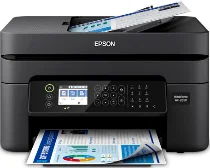
Epson WorkForce WF-2850 Printer Software and Drivers for Windows and Macintosh OS.
Microsoft Windows Supported Operating System
Windows 10 (32/64 bit)
Windows 8.1 (32/64 bit)
Windows 8 (32/64 bit)
Windows 7 SP1 (32/64bit)
Windows Vista SP2 (32/64bit)
Windows XP SP2 (32/64bit)
Supported OS: Windows 10 32-bit & 64-bit, Windows 8.1 32-bit & 64-bit, Windows 8 32-bit & 64-bit, Windows 7 32-bit & 64-bit, Windows Vista 32-bit & 64-bit
This driver package installer contains the following items:
- Printer Driver
- Scanner Driver and Epson Scan 2 Utility
- Easy Photo Scan
- Epson Event Manager
- Epson FAX Utility
- Epson ReadyInk Agent
- EPSON Scan OCR Component
- Epson Software Updater
Supported OS: Windows 10 32-bit, Windows 8.1 32-bit, Windows 8 32-bit, Windows 7 32-bit, Windows Vista 32-bit, Windows XP 32-bit
Supported OS: Windows 10 64-bit, Windows 8.1 64-bit, Windows 8 64-bit, Windows 7 64-bit, Windows Vista 64-bit, Windows XP 64-bit
Apple Supported Operating System
Mac OS X 10.15 Catalina
Mac OS X 10.14 Mojave
Mac OS X 10.13 High Sierra
Mac OS X 10.12 Sierra
Mac OS X 10.11 El Capitan
Mac OS X 10.10 Yosemite
Mac OS X 10.9 Mavericks
Mac OS X 10.8 Mountain Lion
Mac OS X 10.7 Lion
Mac OS X 10.6 Snow Leopard
Mac OS X 10.5 Leopard
Supported OS: MacOS Catalina 10.15
This driver package installer contains the following items:
- Printer Driver
- Scanner Driver and Epson Scan 2 Utility
- Easy Photo Scan
- Epson Event Manager
- Epson FAX Utility
- Epson ReadyInk Agent
- Epson Scan 2 OCR Component
- Epson Software Updater
Supported OS: Mac OS X Lion 10.7, OS X Mountain Lion 10.8, OS X Mavericks 10.9, OS X Yosemite 10.10, OS X El Capitan 10.11, MacOS Sierra 10.12, MacOS High Sierra 10.13, MacOS Mojave 10.14
This driver package installer contains the following items:
- Printer Driver
- Scanner Driver and Epson Scan 2 Utility
- Easy Photo Scan
- Epson Event Manager
- Epson FAX Utility
- Epson ReadyInk Agent
- Epson Scan 2 OCR Component
- Epson Software Updater
Supported OS: Mac OS X Leopard 10.5, OS X Snow Leopard 10.6, OS X Lion 10.7, OS X Mountain Lion 10.8, OS X Mavericks 10.9, OS X Yosemite 10.10, OS X El Capitan 10.11, MacOS Sierra 10.12, MacOS High Sierra 10.13, MacOS Mojave 10.14, MacOS Catalina 10.15
Epson WorkForce WF-2850 Specifications
The Epson WorkForce WF-2850 printer is a versatile inkjet model that meets the needs of small offices and home users. Its compact size allows for small rooms and balances price and quality. The model’s distinctive feature is wireless connectivity, as users can print from smartphones, tablets, or laptops. The printing device has an automatic two-sided function that saves time and paper.
The product offers intuitive navigation due to easily comprehensible control buttons and an LCD menu. As for printing quality, the WorkForce WF-2850 produces legible and neat text documents. This feature is an excellent advantage for continuously printing reports, essays, and other textual projects. Although color printing outcomes may be acceptable for most needs, other printers in a similar price range can deliver more accurate and vivid colors to compete for photo printing.
In any case, the given product copes well for everyday operations and minor photographic printing. One more aspect to consider is ink efficiency. Each color has a separate cartridge, and a user needs to change the expended version. In such a way, one will be able to save some money. In conclusion, the WorkForce WF-2850 model is better than similar ones designed for students and office workers in terms of ease of use. While performing well with routine tasks, users should still understand what kind of printing they need.