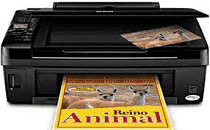
Epson Stylus TX220 Driver for Windows and Macintosh OS.
Microsoft Windows Supported Operating System
Windows 11
Windows 10 (32/64 bit)
Windows 8.1 (32/64 bit)
Windows 8 (32/64 bit)
Windows 7 SP1 (32/64 bit)
Windows Vista SP2 (32/64 bit)
Windows XP SP3 (32/64 bit)
supported os: Windows 10 32-bit, Windows 8.1 32-bit, Windows 8 32-bit, Windows 7 32-bit, Windows Vista 32-bit, Windows XP 32-bit
supported os: Windows 11, Windows 10 64-bit, Windows 8.1 64-bit, Windows 8 64-bit, Windows 7 64-bit, Windows Vista 64-bit, Windows XP 64-bit
Supported OS: Windows 11, Windows 10 32-bit & 64-bit, Windows 8.1 32-bit & 64-bit, Windows 8 32-bit & 64-bit, Windows 7 32-bit & 64-bit, Windows Vista 32-bit & 64-bit, Windows XP 32-bit & 64-bit
Apple Supported Operating System
Mac OS X 14 Sonoma
Mac OS X 13 Ventura
Mac OS X 12 Monterey
Mac OS X 11 Big Sur
Mac OS X 10.15 Catalina
Mac OS X 10.14 Mojave
Mac OS X 10.13 High Sierra
Mac OS X 10.12 Sierra
Mac OS X 10.11 El Capitan
Mac OS X 10.10 Yosemite
Mac OS X 10.9 Mavericks
Mac OS X 10.8 Mountain Lion
Mac OS X 10.7 Lion
Mac OS X 10.6 Snow Leopard
Mac OS X 10.5 Leopard
Supported OS: macOS Mojave 10.14, macOS Catalina 10.15, macOS Big Sur 11, MacOS Monterey 12, macOS Ventura 13, macOS Sonoma 14
Supported OS: Mac OS X Leopard 10.5, OS X Snow Leopard 10.6, OS X Lion 10.7, OS X Mountain Lion 10.8, OS X Mavericks 10.9, OS X Yosemite 10.10, OS X El Capitan 10.11, macOS Sierra 10.12, macOS High Sierra 10.13, macOS Mojave 10.14, macOS Catalina 10.15, macOS Big Sur 11, MacOS Monterey 12, macOS Ventura 13, macOS Sonoma 14
Supported OS: Mac OS X Leopard 10.5, OS X Snow Leopard 10.6, OS X Lion 10.7, OS X Mountain Lion 10.8, OS X Mavericks 10.9, OS X Yosemite 10.10, OS X El Capitan 10.11, macOS Sierra 10.12, macOS High Sierra 10.13, macOS Mojave 10.14
Epson Stylus TX220 Specifications
The TX220 is a small, all-in-one compact and inexpensive printer. It is mainly used in homes or small offices, served by a user-friendly design. One of the most convenient aspects of this printer is the use of a simple interface that can be easily managed with the help of a 1.5-inch color LCD screen. Moreover, as the printer is designed to meet basic printing needs, it is also relatively small, which allows it to be relocated numerous times to different locations. The TX220 is fine for a simple printer and scanner, but it cannot be referred to as fast, either with printing or copying. If black and white printing is a relatively quick process, with 34 pages per minute, it may take up to 15 minutes to print a single colored page. As for the scanning functions, it can perform them with reasonable intensity and quality. The one problem is that the scanning process could be faster, and preparing a copy may take several minutes.
One of the main problems is the cost of ink, as it is relatively high for the TX220 as it requires and uses individual cartridges. As for more general issues, it is only a simple scanning-printing machine and does not use most of the options on more expensive models. Thus, it does not support modern features like internet printing or duplex printing, but despite this, it is a good option, generally works well and provides sufficient print and scan quality for the price. The Stylus TX220 is an excellent option if you need a simple machine to print and scan at home or in a small office.