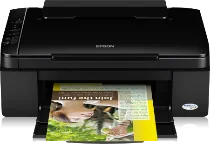
Epson Stylus SX110 Printer Software and Drivers for Windows and Macintosh OS.
Microsoft Windows Supported Operating System
Windows 11 (64 bit)
Windows 10 (32/64 bit)
Windows 8.1 (32/64 bit)
Windows 8 (32/64 bit)
Windows 7 SP1 (32/64bit)
Windows Vista SP2 (32/64bit)
Windows XP SP3 (32/64bit)
supported os: Windows 10 32-bit, Windows 8.1 32-bit, Windows 8 32-bit, Windows 7 32-bit, Windows Vista 32-bit, Windows XP 32-bit
supported os: Windows 11, Windows 10 64-bit, Windows 8.1 64-bit, Windows 8 64-bit, Windows 7 64-bit, Windows Vista 64-bit, Windows XP 64-bit
supported os: Windows 11, Windows 10 32-bit & 64-bit, Windows 8.1 32-bit & 64-bit, Windows 8 32-bit & 64-bit, Windows 7 32-bit & 64-bit, Windows Vista 32-bit & 64-bit, Windows XP 32-bit & 64-bit
supported os: Windows 11
Apple Supported Operating System
Mac OS X 13 Ventura
Mac OS X 12 Monterey
Mac OS X 11 Big Sur
Mac OS X 10.15 Catalina
Mac OS X 10.14 Mojave
Mac OS X 10.13 High Sierra
Mac OS X 10.12 Sierra
Mac OS X 10.11 El Capitan
Mac OS X 10.10 Yosemite
Mac OS X 10.9 Mavericks
Mac OS X 10.8 Mountain Lion
Mac OS X 10.7 Lion
Mac OS X 10.6 Snow Leopard
Mac OS X 10.5 Leopard
supported os: Mac OS X Leopard 10.5, OS X Snow Leopard 10.6, OS X Lion 10.7, OS X Mountain Lion 10.8, OS X Mavericks 10.9, OS X Yosemite 10.10, OS X El Capitan 10.11, MacOS Sierra 10.12, MacOS High Sierra 10.13, MacOS Mojave 10.14, MacOS Catalina 10.15, MacOS Big Sur 11, MacOS Monterey 12, MacOS Ventura 13
supported os: Mac OS X Leopard 10.5, OS X Snow Leopard 10.6, OS X Lion 10.7, OS X Mountain Lion 10.8, OS X Mavericks 10.9, OS X Yosemite 10.10, OS X El Capitan 10.11
supported os: Mac OS X Leopard 10.5, OS X Snow Leopard 10.6, OS X Lion 10.7, OS X Mountain Lion 10.8, OS X Mavericks 10.9, OS X Yosemite 10.10, OS X El Capitan 10.11
supported os: Mac OS X Leopard 10.5, OS X Snow Leopard 10.6, OS X Lion 10.7, OS X Mountain Lion 10.8, OS X Mavericks 10.9, OS X Yosemite 10.10, OS X El Capitan 10.11, MacOS Sierra 10.12, MacOS High Sierra 10.13, MacOS Mojave 10.14, MacOS Catalina 10.15, MacOS Big Sur 11
Epson Stylus SX110 Specifications
For those simply seeking a dependable, no fuss printer, the Epson Stylus SX110 might fit the bill. This attractive all in one design works well while remaining small or, as with many home offices, an out of the way unit. Setup is a snap, thanks to easy to understand installation instructions that guide you. Similarly, the operation couldn’t be more straightforward, and its control panel with all Ray buttons is just like Child’s Play. At this point, targeting people less familiar with technology eliminates the hassles involved in printing, scanning, and copying.
The SX110 prints satisfactorily enough for most common household uses, like letters or the kids’ homework. The text quality is decent. On the other hand, photo and color printing qualities are pretty fair, not splendid. It won’t show you out of the world colors or sharpness necessary for professional photo prints. As far as speed is concerned, it is hardly what you call fast. But if you seldom print and are okay with waiting a little longer for your work, this should pose no problem. However, if you print a lot, ink cartridges are expensive for this model. Be prepared for higher annual costs.
Compared with later models, the SX110’s offering is quite empty in functionality. I need help finding Wireless connectivity and a built in dual automatic duplexer here. Now, people are buying more and more printers that can print directly from their smartphones or tablets. Unfortunately, this isn’t one of them. Not only an environmental consideration, but those concerned with conserving paper will find the SX110’s lack of duplex printing a disadvantage. It would also disadvantage those who are conscientious about their environmental impact or want to save on paper. Nonetheless, if all you need from a printer is simple printing and are willing to connect via wire, then the Epson Stylus SX110 is a secure choice. It caters to people who appreciate simple, practical performance and do not necessarily need the extras now standard on new gadgets.