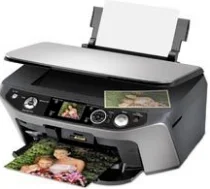
Epson Stylus Photo RX580 printer Software and Drivers for Windows and Macintosh OS.
Microsoft Windows Supported Operating System
Windows 11 (64 bit)
Windows 10 (32/64 bit)
Windows 8.1 (32/64 bit)
Windows 8 (32/64 bit)
Windows 7 SP1 (32/64bit)
Windows Vista SP2 (32/64bit)
Windows XP SP3 (32/64bit)
supported os: Windows 10 32-bit, Windows 8.1 32-bit, Windows 8 32-bit
This driver package installer contains the following items:
- Printer Driver
- Scanner Driver
- Epson Status Monitor
- Epson EasyPrint
- Epson Print CD
supported os: Windows 11, Windows 10 64-bit, Windows 8.1 64-bit, Windows 8 64-bit
This driver package installer contains the following items:
- Printer Driver
- Scanner Driver
- Epson Status Monitor
- Epson EasyPrint
- Epson Print CD
supported os: Windows 7 32-bit, Windows Vista 32-bit
This driver package installer contains the following items:
- Printer Driver
- Scanner Driver
- Epson Status Monitor
- Epson EasyPrint
- Epson Print CD
supported os: Windows 7 64-bit, Windows Vista 64-bit
This driver package installer contains the following items:
- Printer Driver
- Scanner Driver
- Epson Status Monitor
- Epson EasyPrint
- Epson Print CD
supported os: Windows XP 32-bit
This driver package installer contains the following items:
- Printer Driver
- Scanner Driver
- Epson Status Monitor
- Epson EasyPrint
- Epson Print CD
supported os: Windows XP 64-bit
This driver package installer contains the following items:
- Printer Driver
- Scanner Driver
- Epson Status Monitor
- Epson EasyPrint
- Epson Print CD
supported os: Windows 10 32-bit, Windows 8.1 32-bit, Windows 8 32-bit
supported os: Windows 10 64-bit, Windows 8.1 64-bit, Windows 8 64-bit
supported os: Windows 7 32-bit, Windows Vista 32-bit
supported os: Windows 7 64-bit, Windows Vista 64-bit
supported os: Windows XP 32-bit
supported os: Windows XP 64-bit
supported os: Windows 11, Windows 10 32-bit & 64-bit, Windows 8.1 32-bit & 64-bit, Windows 8 32-bit & 64-bit, Windows 7 32-bit & 64-bit, Windows Vista 32-bit & 64-bit
supported os: Windows XP 32-bit & 64-bit
Apple Supported Operating System
Mac OS X 13 Ventura
Mac OS X 12 Monterey
Mac OS X 11 Big Sur
Mac OS X 10.15 Catalina
Mac OS X 10.14 Mojave
Mac OS X 10.13 High Sierra
Mac OS X 10.12 Sierra
Mac OS X 10.11 El Capitan
Mac OS X 10.10 Yosemite
Mac OS X 10.9 Mavericks
Mac OS X 10.8 Mountain Lion
Mac OS X 10.7 Lion
Mac OS X 10.6 Snow Leopard
Mac OS X 10.5 Leopard
supported os: MacOS Mojave 10.14, MacOS Catalina 10.15, MacOS Big Sur 11, MacOS Monterey 12, MacOS Ventura 13
supported os: Mac OS X Leopard 10.5, OS X Snow Leopard 10.6
supported os: Mac OS X Leopard 10.5, OS X Snow Leopard 10.6
supported os: Mac OS X Leopard 10.5, OS X Snow Leopard 10.6, OS X Lion 10.7, OS X Mountain Lion 10.8, OS X Mavericks 10.9, OS X Yosemite 10.10, OS X El Capitan 10.11, MacOS Sierra 10.12, MacOS High Sierra 10.13, MacOS Mojave 10.14, MacOS Catalina 10.15, MacOS Big Sur 11, MacOS Monterey 12, MacOS Ventura 13
Epson Stylus Photo RX580 Specifications
Epson Stylus Photo RX580 is an all-in-one printer that, apart from printing, can also be scanned and copied. This model is created for photographers or for those who consider a hobby related to taking pictures. One of its benefits is that it can print directly from a memory card and camera, and the user may not need a computer. Additionally, a color preview display is a resource used to show the image; only a few similar printers have that. The RX580 does not impress me when printing text and other documents, as it performs fine. Its real strength is photo printing. The overall quality of the image is something that this printer can show effectively. Thanks to high resolution, even the smallest detail can be seen.
The printer uses six individual ink cartridges, so replacing them is cheaper, as you can do so only with the one that runs out of color. The downside is that the ink is too expensive, so I wonder if it is a good option for printing hundreds of pictures. It should only be used to print the most important ones if the user is willing to overpay. Additionally, the RX580 printer is slower than many others, so if you need perfect and quick photo printing, you may choose another model. The printer performs well when printing colorful pictures – perhaps not the best, but it is better than most of the competition. This model is the best for users who are fond of taking photos primarily for pleasure but not for work and who value picture quality and unique features over speed.