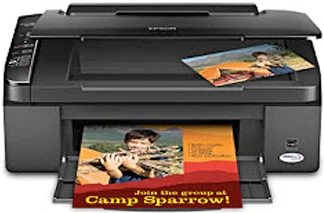
Epson Stylus NX110 All-In-Ones Printer Software and Drivers for Windows and Macintosh OS.
Microsoft Windows Supported Operating System
Windows 11 (64 bit)
Windows 10 (32/64 bit)
Windows 8.1 (32/64 bit)
Windows 8 (32/64 bit)
Windows 7 SP1 (32/64bit)
Windows Vista SP2 (32/64bit)
Windows XP SP3 (32/64bit)
Windows 2000 (32bit)
supported os: Windows 10 32-bit, Windows 8.1 32-bit, Windows 8 32-bit
This driver for package installer contains the following items:
- Printer Driver
- Scanner Driver
- Epson Status Monitor
- Epson EasyPrint
- Epson Event Manager
supported os: Windows 11, Windows 10 64-bit, Windows 8.1 64-bit, Windows 8 64-bit
This driver for package installer contains the following items:
- Printer Driver
- Scanner Driver
- Epson Status Monitor
- Epson EasyPrint
- Epson Event Manager
supported os: Windows 7 32-bit, Windows Vista 32-bit, Windows XP 32-bit
This driver for package installer contains the following items:
- Printer Driver
- Scanner Driver
- Epson Status Monitor
- Epson EasyPrint
- Epson Event Manager
supported os: Windows 7 64-bit, Windows Vista 64-bit, Windows XP 64-bit
This driver for package installer contains the following items:
- Printer Driver
- Scanner Driver
- Epson Status Monitor
- Epson EasyPrint
- Epson Event Manager
supported os: Windows 10 32-bit, Windows 8.1 32-bit, Windows 8 32-bit
supported os: Windows 10 64-bit, Windows 8.1 64-bit, Windows 8 64-bit
supported os: Windows 7 32-bit, Windows Vista 32-bit, Windows XP 32-bit
supported os: Windows 7 64-bit, Windows Vista 64-bit, Windows XP 64-bit
supported os: Windows 11, Windows 10 32-bit & 64-bit, Windows 8.1 32-bit & 64-bit, Windows 8 32-bit & 64-bit, Windows 7 32-bit & 64-bit, Windows Vista 32-bit & 64-bit, Windows XP 32-bit & 64-bit
Apple Supported Operating System
Mac OS X 13 Ventura
Mac OS X 12 Monterey
Mac OS X 11 Big Sur
Mac OS X 10.15 Catalina
Mac OS X 10.14 Mojave
Mac OS X 10.13 High Sierra
Mac OS X 10.12 Sierra
Mac OS X 10.11 El Capitan
Mac OS X 10.10 Yosemite
Mac OS X 10.9 Mavericks
Mac OS X 10.8 Mountain Lion
Mac OS X 10.7 Lion
Mac OS X 10.6 Snow Leopard
Mac OS X 10.5 Leopard
supported os: Mac OS X Leopard 10.5, OS X Snow Leopard 10.6
This driver for package installer contains the following items:
- Printer Driver
- Scanner Driver
- Epson EasyPrint
- Epson Event Manager
supported os: MacOS Mojave 10.14, MacOS Catalina 10.15, MacOS Big Sur 11, MacOS Monterey 12, MacOS Ventura 13
supported os: Mac OS X Leopard 10.5, OS X Snow Leopard 10.6
supported os: Mac OS X Leopard 10.5, OS X Snow Leopard 10.6, OS X Lion 10.7, OS X Mountain Lion 10.8, OS X Mavericks 10.9, OS X Yosemite 10.10, OS X El Capitan 10.11, MacOS Sierra 10.12, MacOS High Sierra 10.13, MacOS Mojave 10.14, MacOS Catalina 10.15, MacOS Big Sur 11, MacOS Monterey 12, MacOS Ventura 13
supported os: Mac OS X Leopard 10.5, OS X Snow Leopard 10.6, OS X Lion 10.7, OS X Mountain Lion 10.8, OS X Mavericks 10.9, OS X Yosemite 10.10, OS X El Capitan 10.11, MacOS Sierra 10.12, MacOS High Sierra 10.13, MacOS Mojave 10.14
Epson Stylus NX110 Specifications
The Epson Stylus NX110 is a multi-functional printer suitable for home users and small offices. It is versatile in that it integrates printing, scanning, and copying technologies. From the user’s side, the product has impressive performance features and can provide excellent quality documents and photo prints. It is user-friendly regarding setup and interface, meaning that even users with no technical background can run the installation process without problems. The product can be evaluated positively regarding initial costs, as it is relatively cheap. At the same time, it has a questionable cost for further operation, as frequently consumed ink can become costly for users with increased demands for print volumes. Thus, the initial price can be affordable, and the energy cost of using the product may be somewhat acceptable to a specific category of users.
As a relative strength of the product, among the environmental benefits, it is essential to note that the product can come as Energy Star qualified, which means it takes relatively less energy to clear the equipment. Epson is also concerned with environmental issues, meaning that aside from making the product more energy-efficient, it also helps recycle the cartridges, which is complementary for green consumers. In conclusion, the product can be recommended for small-scale printing as a cost-efficient and environmentally friendly option, capable of producing high-quality documents and photo prints. Its overall operation costs can be slightly higher compared to other similar models. Still, the decisive factors will be the quality of printing and the number of operations per unit of time. Also, the facilities for recycling the cartridges and making the long-term cost assessment are critical.