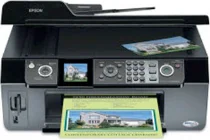
Epson Stylus CX9400Fax Driver for Windows and Macintosh OS.
Microsoft Windows Supported Operating System
Windows 11
Windows 10 (32/64 bit)
Windows 8.1 (32/64 bit)
Windows 8 (32/64 bit)
Windows 7 SP1 (32/64bit)
Windows Vista SP2 (32/64bit)
Windows XP SP3 (32/64bit)
Supported OS: Windows 10 32-bit, Windows 8.1 32-bit, Windows 8 32-bit
This combo package contains the following
# Printer Driver
# Scanner Driver
# Epson Status Monitor
# Epson EasyPrint
Supported OS: Windows 11, Windows 10 64-bit, Windows 8.1 64-bit, Windows 8 64-bit
This combo package contains the following
# Printer Driver
# Scanner Driver
# Epson Status Monitor
# Epson EasyPrint
Supported OS: Windows 7 32-bit, Windows Vista 32-bit, Windows XP 32-bit
This combo package contains the following
# Printer Driver
# Scanner Driver
# Epson Status Monitor
# Epson EasyPrint
Supported OS: Windows 7 64-bit, Windows Vista 64-bit, Windows XP 64-bit
This combo package contains the following
# Printer Driver
# Scanner Driver
# Epson Status Monitor
# Epson EasyPrint
Supported OS: Windows 11, Windows 10 32-bit & 64-bit, Windows 8.1 32-bit & 64-bit, Windows 8 32-bit & 64-bit, Windows 7 32-bit & 64-bit, Windows Vista 32-bit & 64-bit, Windows XP 32-bit & 64-bit
Apple Supported Operating System
Mac OS X 14 Sonoma
Mac OS X 13 Ventura
Mac OS X 12 Monterey
Mac OS X 11 Big Sur
Mac OS X 10.15 Catalina
Mac OS X 10.14 Mojave
Mac OS X 10.13 High Sierra
Mac OS X 10.12 Sierra
Mac OS X 10.11 El Capitan
Mac OS X 10.10 Yosemite
Mac OS X 10.9 Mavericks
Mac OS X 10.8 Mountain Lion
Mac OS X 10.7 Lion
Mac OS X 10.6 Snow Leopard
Mac OS X 10.5 Leopard
Supported OS: MacOS Mojave 10.14, MacOS Catalina 10.15, MacOS Big Sur 11, MacOS Monterey 12, MacOS Ventura 13, MacOS Sonoma 14
Supported OS: Mac OS X Leopard 10.5, OS X Snow Leopard 10.6, OS X Lion 10.7, OS X Mountain Lion 10.8, OS X Mavericks 10.9, OS X Yosemite 10.10, OS X El Capitan 10.11, MacOS Sierra 10.12, MacOS High Sierra 10.13, MacOS Mojave 10.14, MacOS Catalina 10.15, MacOS Big Sur 11, MacOS Monterey 12, MacOS Ventura 13, MacOS Sonoma 14
Epson Stylus CX9400Fax Specifications
The Epson Stylus CX9400Fax multifunction printer offers features and performance that are ideal for small office or home users. The unit combines several valuable functions into a relatively compact machine designed to supply all of the necessary utilities in one device, likely eliminating the need for excessive clutter in your office. Its functions cover printing, scanning, copying, and faxing, with the photo printing capabilities of a Stylus printer, albeit one geared more to business than pleasure. The built-in fax machine and an Automatic Document Feeder (ADF) designed specifically for the job show an office-centric design. The DURABrite Ultra pigment-based inks included with the printer provide water and smudge resistance, which busy office environments will surely appreciate.
Performance-wise, the CX9400Fax doesn’t disappoint, especially on the office work front. It produces impeccable, clear printouts with sharp text and vivid colors and is commendably swift for its output quality. The ADF is a superb convenience, as it makes light work of scanning and copying multi-page documents, a boon for a productivity-oriented personal AIO. Though its photo-printing performance is better than that of most general-purpose AIOs, it can’t compare to more photo-centric machines in the same price range — or Epson’s line, for that matter. While it’s OK for casual photos, it missed a few details and had a little trouble with some hues with which more professional-oriented photo printers would produce fine, highly detailed photo prints.
The primary criticism pointed to the CX9400Fax might be its running costs, which are often a concern with these multifunction printers. Laid out individually by color, the individual cartridges allow the user to replace only the colors that are becoming low. Each is great until you run out of black ink and have to replace all the colors, having only printed in color once since the last replacement. At $18.99 for black replacements and $12.34 for each color, Epson ink doesn’t come cheap, and the fact that the CX9400Fax is doing a lot of thinking and not a lot of printing might be somewhat concerning. Users report that the printer can sometimes chow down a cleaning cycle when it hasn’t been used for a bit. However, for small or home office needs, the convenience factor presented by the Epson Stylus CX9400Fax may mitigate these concerns. The machine’s multifunction capabilities can be a significant value-add for those looking for an all-in-one solution.