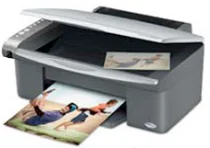
Epson Stylus CX4200 Printer Software and Drivers for Windows and Macintosh OS.
Microsoft Windows Supported Operating System
Windows 11 (64 bit)
Windows 10 (32/64 bit)
Windows 8.1 (32/64 bit)
Windows 8 (32/64 bit)
Windows 7 SP1 (32/64bit)
Windows Vista SP2 (32/64bit)
Windows XP SP3 (32/64bit)
supported os: Windows 10 32-bit, Windows 8.1 32-bit, Windows 8 32-bit, Windows 7 32-bit, Windows Vista 32-bit
This driver package installer contains the following items:
- Printer Driver
- Scanner Driver
- Epson Status Monitor
- Epson EasyPrint
supported os: Windows 11, Windows 10 64-bit, Windows 8.1 64-bit, Windows 8 64-bit
This driver package installer contains the following items:
- Printer Driver
- Scanner Driver
- Epson Status Monitor
- Epson EasyPrint
supported os: Windows 7 64-bit, Windows Vista 64-bit
This driver package installer contains the following items:
- Printer Driver
- Scanner Driver
- Epson Status Monitor
- Epson EasyPrint
supported os: Windows XP 32-bit
This driver package installer contains the following items:
- Printer Driver
- Scanner Driver
- Epson Status Monitor
- Epson EasyPrint
supported os: Windows XP 64-bit
This driver package installer contains the following items:
- Printer Driver
- Scanner Driver
- Epson Status Monitor
- Epson EasyPrint
supported os: Windows 10 32-bit, Windows 8.1 32-bit, Windows 8 32-bit
supported os: Windows 7 32-bit, Windows Vista 32-bit
supported os: Windows 10 64-bit, Windows 8.1 64-bit, Windows 8 64-bit, Windows 7 64-bit, Windows Vista 64-bit
supported os: Windows 11, Windows 10 32-bit & 64-bit, Windows 8.1 32-bit & 64-bit, Windows 8 32-bit & 64-bit, Windows 7 32-bit & 64-bit, Windows Vista 32-bit & 64-bit
Apple Supported Operating System
Mac OS X 13 Ventura
Mac OS X 12 Monterey
Mac OS X 11 Big Sur
Mac OS X 10.15 Catalina
Mac OS X 10.14 Mojave
Mac OS X 10.13 High Sierra
Mac OS X 10.12 Sierra
Mac OS X 10.11 El Capitan
Mac OS X 10.10 Yosemite
Mac OS X 10.9 Mavericks
Mac OS X 10.8 Mountain Lion
Mac OS X 10.7 Lion
Mac OS X 10.6 Snow Leopard
Mac OS X 10.5 Leopard
supported os: MacOS Mojave 10.14, MacOS Catalina 10.15, MacOS Big Sur 11, MacOS Monterey 12, MacOS Ventura 13
supported os: Mac OS X Leopard 10.5, OS X Snow Leopard 10.6, OS X Lion 10.7, OS X Mountain Lion 10.8, OS X Mavericks 10.9, OS X Yosemite 10.10, OS X El Capitan 10.11, MacOS Sierra 10.12, MacOS High Sierra 10.13, MacOS Mojave 10.14, MacOS Catalina 10.15, MacOS Big Sur 11, MacOS Monterey 12, MacOS Ventura 13
supported os: Mac OS X Leopard 10.5, OS X Snow Leopard 10.6
This driver package installer contains the following items:
- Printer Driver
- Scanner Driver
- Epson EasyPrint
- Epson Event Manager
Epson Stylus CX4200 Specifications
The Epson Stylus CX4200 inkjet printer integrates printing, scanning, and copying functions. It is a multifunctional device designed for straight, practical use rather than a variety of features. The printer is inexpensive, so its primary target includes home users and small enterprises, which do not require exceptional functions and auxiliary devices.
As for printing, the program does an acceptable job, given its price. Text is generally clear, with some issues in italics, yet it is not as crisp as that of laser printers, which seems normal. Color printing is satisfactory; there are enough bright hues for an average user’s photographs and presentations. However, the program is not the fastest because the better quality it produces requires more time. The scanning and copying are not excellent with passing grades. These functions are clear enough to be used daily, although if the user wants to generate some proper graphics, they might consider buying another device. The prices are great compared to other printers, and the average useful life of the cartridge is the same. The user needs to consider the costs of using the printer because the price of ink can alter the effectiveness of the use of the whole device.
In conclusion, the printer is better than its contemporaries in lowering the expenses. Overall, the printing is reasonably good quality and exceptionally user-friendly, and its essential, necessary functions are fine. If the user seeks an inexpensive device that can print, scan, and copy, the Epson Stylus CX4200 is the most appropriate for them.