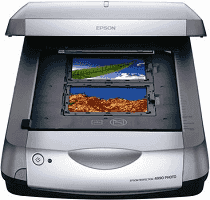
Epson Perfection 4990 Driver for Windows and Macintosh OS.
Microsoft Windows Supported Operating System
Windows 11
Windows 10 (32/64 bit)
Windows 8 (32/64 bit)
Windows 7 SP1 (32/64 bit)
Windows Vista SP2 (32/64 bit)
Windows XP SP3 (32/64 bit)
supported os: Windows 11, Windows 10 32-bit & 64-bit, Windows 8 32-bit & 64-bit, Windows 7 32-bit & 64-bit, Windows Vista 32-bit & 64-bit, Windows XP 32-bit & 64-bit
Supported OS: Windows 11
Apple Supported Operating System
Mac OS X 14 Sonoma
Mac OS X 13 Ventura
Mac OS X 12 Monterey
Mac OS X 11 Big Sur
Mac OS X 10.15 Catalina
Mac OS X 10.14 Mojave
Mac OS X 10.13 High Sierra
Mac OS X 10.12 Sierra
Mac OS X 10.11 El Capitan
Mac OS X 10.10 Yosemite
Mac OS X 10.9 Mavericks
Mac OS X 10.8 Mountain Lion
Mac OS X 10.7 Lion
Mac OS X 10.6 Snow Leopard
Mac OS X 10.5 Leopard
Supported OS: Mac OS X Leopard 10.5, OS X Snow Leopard 10.6, OS X Lion 10.7, OS X Mountain Lion 10.8, OS X Mavericks 10.9, OS X Yosemite 10.10, OS X El Capitan 10.11, macOS Sierra 10.12, macOS High Sierra 10.13, macOS Mojave 10.14, macOS Catalina 10.15, macOS Big Sur 11, macOS Monterey 12, macOS Ventura 13, macOS Sonoma 14
Supported OS: Mac OS X Leopard 10.5, OS X Snow Leopard 10.6, OS X Lion 10.7, OS X Mountain Lion 10.8, OS X Mavericks 10.9, OS X Yosemite 10.10, OS X El Capitan 10.11, macOS Sierra 10.12
Supported OS: macOS Catalina 10.15, macOS Big Sur 11
Supported OS: Mac OS X Leopard 10.5, OS X Snow Leopard 10.6, OS X Lion 10.7, OS X Mountain Lion 10.8, OS X Mavericks 10.9, OS X Yosemite 10.10, OS X El Capitan 10.11
Epson Perfection 4990 Specifications
The Epson Perfection 4990 is a well-known flatbed scanner that is appreciated for its impressive image quality, which is exceptionally detailed and complete with highly accurate colors. Moreover, the reviewing device is noted for its ability to handle reflective and film scanning. It is often chosen by photographers, graphic artists, and everyone else who needs to scan photos and negatives. As for the resolution of the device, it is impressive even today, as it amounts to 4800 x 9600 dpi and allows the device to capture the smallest detail.
The Epson Perfection 4990 is also valued for its Digital ICE technology. As Sillars explains, this scanning feature first saved people’s time and nerves by automatically eliminating dust and scratches from scanned images. This technology can eliminate most vestiges that age, and a lack of care can leave on photos and films. Another benefit of the device is that it contains a built-in transparency unit that can make handling film quite convenient and simple, whether a slide, a negative, or a medium-format film. Therefore, the feature that stands out the most about the Epson Perfection 4990 is its handling of the scanning process, supported by numerous additional features.
However, some of the negatives of the Epson Perfection 4990 are the slowness of the process, especially in high resolutions. The other disadvantage of the device is that its software may feel too intricate for a user who is not very tech-savvy. Nevertheless, people who use this scanner professionally gladly study all of the tool’s functions. The Epson Perfection 4990 is a solid choice for professionals and those interested in digitalizing many photos and films to archive relevant data.